转自网页文章源自联网快讯-https://x1995.cn/1455.html
常用指令文章源自联网快讯-https://x1995.cn/1455.html
ls 显示文件或目录文章源自联网快讯-https://x1995.cn/1455.html
-l 列出文件详细信息l(list)文章源自联网快讯-https://x1995.cn/1455.html
-a 列出当前目录下所有文件及目录,包括隐藏的a(all)文章源自联网快讯-https://x1995.cn/1455.html
mkdir 创建目录文章源自联网快讯-https://x1995.cn/1455.html
-p 创建目录,若无父目录,则创建p(parent)文章源自联网快讯-https://x1995.cn/1455.html
cd 切换目录文章源自联网快讯-https://x1995.cn/1455.html
touch 创建空文件文章源自联网快讯-https://x1995.cn/1455.html
echo 创建带有内容的文件。文章源自联网快讯-https://x1995.cn/1455.html
cat 查看文件内容文章源自联网快讯-https://x1995.cn/1455.html
cp 拷贝文章源自联网快讯-https://x1995.cn/1455.html
mv 移动或重命名文章源自联网快讯-https://x1995.cn/1455.html
rm 删除文件文章源自联网快讯-https://x1995.cn/1455.html
-r 递归删除,可删除子目录及文件文章源自联网快讯-https://x1995.cn/1455.html
-f 强制删除文章源自联网快讯-https://x1995.cn/1455.html
find 在文件系统中搜索某文件文章源自联网快讯-https://x1995.cn/1455.html
wc 统计文本中行数、字数、字符数文章源自联网快讯-https://x1995.cn/1455.html
grep 在文本文件中查找某个字符串文章源自联网快讯-https://x1995.cn/1455.html
rmdir 删除空目录文章源自联网快讯-https://x1995.cn/1455.html
tree 树形结构显示目录,需要安装tree包文章源自联网快讯-https://x1995.cn/1455.html
pwd 显示当前目录文章源自联网快讯-https://x1995.cn/1455.html
ln 创建链接文件文章源自联网快讯-https://x1995.cn/1455.html
more、less 分页显示文本文件内容文章源自联网快讯-https://x1995.cn/1455.html
head、tail 显示文件头、尾内容文章源自联网快讯-https://x1995.cn/1455.html
ctrl+alt+F1 命令行全屏模式文章源自联网快讯-https://x1995.cn/1455.html
文章源自联网快讯-https://x1995.cn/1455.html
系统管理命令文章源自联网快讯-https://x1995.cn/1455.html
stat 显示指定文件的详细信息,比ls更详细文章源自联网快讯-https://x1995.cn/1455.html
who 显示在线登陆用户文章源自联网快讯-https://x1995.cn/1455.html
whoami 显示当前操作用户文章源自联网快讯-https://x1995.cn/1455.html
hostname 显示主机名文章源自联网快讯-https://x1995.cn/1455.html
uname 显示系统信息文章源自联网快讯-https://x1995.cn/1455.html
top 动态显示当前耗费资源最多进程信息文章源自联网快讯-https://x1995.cn/1455.html
ps 显示瞬间进程状态 ps -aux文章源自联网快讯-https://x1995.cn/1455.html
du 查看目录大小 du -h /home带有单位显示目录信息文章源自联网快讯-https://x1995.cn/1455.html
df 查看磁盘大小 df -h 带有单位显示磁盘信息文章源自联网快讯-https://x1995.cn/1455.html
ifconfig 查看网络情况文章源自联网快讯-https://x1995.cn/1455.html
ping 测试网络连通文章源自联网快讯-https://x1995.cn/1455.html
netstat 显示网络状态信息文章源自联网快讯-https://x1995.cn/1455.html
man 命令不会用了,找男人 如:man ls文章源自联网快讯-https://x1995.cn/1455.html
clear 清屏文章源自联网快讯-https://x1995.cn/1455.html
alias 对命令重命名 如:alias showmeit="ps -aux" ,另外解除使用unaliax showmeit文章源自联网快讯-https://x1995.cn/1455.html
kill 杀死进程,可以先用ps 或 top命令查看进程的id,然后再用kill命令杀死进程。文章源自联网快讯-https://x1995.cn/1455.html
文章源自联网快讯-https://x1995.cn/1455.html
打包压缩相关命令文章源自联网快讯-https://x1995.cn/1455.html
gzip:文章源自联网快讯-https://x1995.cn/1455.html
bzip2:文章源自联网快讯-https://x1995.cn/1455.html
tar: 打包压缩文章源自联网快讯-https://x1995.cn/1455.html
-c 归档文件文章源自联网快讯-https://x1995.cn/1455.html
-x 压缩文件文章源自联网快讯-https://x1995.cn/1455.html
-z gzip压缩文件文章源自联网快讯-https://x1995.cn/1455.html
-j bzip2压缩文件文章源自联网快讯-https://x1995.cn/1455.html
-v 显示压缩或解压缩过程 v(view)文章源自联网快讯-https://x1995.cn/1455.html
-f 使用档名文章源自联网快讯-https://x1995.cn/1455.html
例:文章源自联网快讯-https://x1995.cn/1455.html
tar -cvf /home/abc.tar /home/abc 只打包,不压缩文章源自联网快讯-https://x1995.cn/1455.html
tar -zcvf /home/abc.tar.gz /home/abc 打包,并用gzip压缩文章源自联网快讯-https://x1995.cn/1455.html
tar -jcvf /home/abc.tar.bz2 /home/abc 打包,并用bzip2压缩文章源自联网快讯-https://x1995.cn/1455.html
当然,如果想解压缩,就直接替换上面的命令 tar -cvf / tar -zcvf / tar -jcvf 中的“c” 换成“x” 就可以了。文章源自联网快讯-https://x1995.cn/1455.html
文章源自联网快讯-https://x1995.cn/1455.html
关机/重启机器文章源自联网快讯-https://x1995.cn/1455.html
shutdown文章源自联网快讯-https://x1995.cn/1455.html
-r 关机重启文章源自联网快讯-https://x1995.cn/1455.html
-h 关机不重启文章源自联网快讯-https://x1995.cn/1455.html
now 立刻关机文章源自联网快讯-https://x1995.cn/1455.html
halt 关机文章源自联网快讯-https://x1995.cn/1455.html
reboot 重启文章源自联网快讯-https://x1995.cn/1455.html
文章源自联网快讯-https://x1995.cn/1455.html
Linux管道文章源自联网快讯-https://x1995.cn/1455.html
将一个命令的标准输出作为另一个命令的标准输入。也就是把几个命令组合起来使用,后一个命令除以前一个命令的结果。文章源自联网快讯-https://x1995.cn/1455.html
例:grep -r "close" /home/* | more 在home目录下所有文件中查找,包括close的文件,并分页输出。文章源自联网快讯-https://x1995.cn/1455.html
文章源自联网快讯-https://x1995.cn/1455.html
Linux软件包管理文章源自联网快讯-https://x1995.cn/1455.html
dpkg (Debian Package)管理工具,软件包名以.deb后缀。这种方法适合系统不能联网的情况下。文章源自联网快讯-https://x1995.cn/1455.html
比如安装tree命令的安装包,先将tree.deb传到Linux系统中。再使用如下命令安装。文章源自联网快讯-https://x1995.cn/1455.html
sudo dpkg -i tree_1.5.3-1_i386.deb 安装软件文章源自联网快讯-https://x1995.cn/1455.html
sudo dpkg -r tree 卸载软件文章源自联网快讯-https://x1995.cn/1455.html
文章源自联网快讯-https://x1995.cn/1455.html
注:将tree.deb传到Linux系统中,有多种方式。VMwareTool,使用挂载方式;使用winSCP工具等;文章源自联网快讯-https://x1995.cn/1455.html
APT(Advanced Packaging Tool)高级软件工具。这种方法适合系统能够连接互联网的情况。文章源自联网快讯-https://x1995.cn/1455.html
依然以tree为例文章源自联网快讯-https://x1995.cn/1455.html
sudo apt-get install tree 安装tree文章源自联网快讯-https://x1995.cn/1455.html
sudo apt-get remove tree 卸载tree文章源自联网快讯-https://x1995.cn/1455.html
sudo apt-get update 更新软件文章源自联网快讯-https://x1995.cn/1455.html
sudo apt-get upgrade文章源自联网快讯-https://x1995.cn/1455.html
文章源自联网快讯-https://x1995.cn/1455.html
将.rpm文件转为.deb文件文章源自联网快讯-https://x1995.cn/1455.html
.rpm为RedHat使用的软件格式。在Ubuntu下不能直接使用,所以需要转换一下。文章源自联网快讯-https://x1995.cn/1455.html
sudo alien abc.rpm文章源自联网快讯-https://x1995.cn/1455.html
文章源自联网快讯-https://x1995.cn/1455.html
vim使用文章源自联网快讯-https://x1995.cn/1455.html
vim三种模式:命令模式、插入模式、编辑模式。使用ESC或i或:来切换模式。文章源自联网快讯-https://x1995.cn/1455.html
命令模式下:文章源自联网快讯-https://x1995.cn/1455.html
:q 退出文章源自联网快讯-https://x1995.cn/1455.html
:q! 强制退出文章源自联网快讯-https://x1995.cn/1455.html
:wq 保存并退出文章源自联网快讯-https://x1995.cn/1455.html
:set number 显示行号文章源自联网快讯-https://x1995.cn/1455.html
:set nonumber 隐藏行号文章源自联网快讯-https://x1995.cn/1455.html
/apache 在文档中查找apache 按n跳到下一个,shift+n上一个文章源自联网快讯-https://x1995.cn/1455.html
yyp 复制光标所在行,并粘贴文章源自联网快讯-https://x1995.cn/1455.html
h(左移一个字符←)、j(下一行↓)、k(上一行↑)、l(右移一个字符→)文章源自联网快讯-https://x1995.cn/1455.html
文章源自联网快讯-https://x1995.cn/1455.html
用户及用户组管理文章源自联网快讯-https://x1995.cn/1455.html
/etc/passwd 存储用户账号文章源自联网快讯-https://x1995.cn/1455.html
/etc/group 存储组账号文章源自联网快讯-https://x1995.cn/1455.html
/etc/shadow 存储用户账号的密码文章源自联网快讯-https://x1995.cn/1455.html
/etc/gshadow 存储用户组账号的密码文章源自联网快讯-https://x1995.cn/1455.html
useradd 用户名文章源自联网快讯-https://x1995.cn/1455.html
userdel 用户名文章源自联网快讯-https://x1995.cn/1455.html
adduser 用户名文章源自联网快讯-https://x1995.cn/1455.html
groupadd 组名文章源自联网快讯-https://x1995.cn/1455.html
groupdel 组名文章源自联网快讯-https://x1995.cn/1455.html
passwd root 给root设置密码文章源自联网快讯-https://x1995.cn/1455.html
su root文章源自联网快讯-https://x1995.cn/1455.html
su - root文章源自联网快讯-https://x1995.cn/1455.html
/etc/profile 系统环境变量文章源自联网快讯-https://x1995.cn/1455.html
bash_profile 用户环境变量文章源自联网快讯-https://x1995.cn/1455.html
.bashrc 用户环境变量文章源自联网快讯-https://x1995.cn/1455.html
su user 切换用户,加载配置文件.bashrc文章源自联网快讯-https://x1995.cn/1455.html
su - user 切换用户,加载配置文件/etc/profile ,加载bash_profile文章源自联网快讯-https://x1995.cn/1455.html
更改文件的用户及用户组文章源自联网快讯-https://x1995.cn/1455.html
sudo chown [-R] owner[:group] {File|Directory}文章源自联网快讯-https://x1995.cn/1455.html
例如:还以jdk-7u21-linux-i586.tar.gz为例。属于用户hadoop,组hadoop文章源自联网快讯-https://x1995.cn/1455.html
要想切换此文件所属的用户及组。可以使用命令。文章源自联网快讯-https://x1995.cn/1455.html
sudo chown root:root jdk-7u21-linux-i586.tar.gz文章源自联网快讯-https://x1995.cn/1455.html
文章源自联网快讯-https://x1995.cn/1455.html
文件权限管理文章源自联网快讯-https://x1995.cn/1455.html
三种基本权限文章源自联网快讯-https://x1995.cn/1455.html
R 读 数值表示为4文章源自联网快讯-https://x1995.cn/1455.html
W 写 数值表示为2文章源自联网快讯-https://x1995.cn/1455.html
X 可执行 数值表示为1文章源自联网快讯-https://x1995.cn/1455.html
 文章源自联网快讯-https://x1995.cn/1455.html
文章源自联网快讯-https://x1995.cn/1455.html
如图所示,jdk-7u21-linux-i586.tar.gz文件的权限为-rw-rw-r--文章源自联网快讯-https://x1995.cn/1455.html
-rw-rw-r--一共十个字符,分成四段。文章源自联网快讯-https://x1995.cn/1455.html
第一个字符“-”表示普通文件;这个位置还可能会出现“l”链接;“d”表示目录文章源自联网快讯-https://x1995.cn/1455.html
第二三四个字符“rw-”表示当前所属用户的权限。 所以用数值表示为4+2=6文章源自联网快讯-https://x1995.cn/1455.html
第五六七个字符“rw-”表示当前所属组的权限。 所以用数值表示为4+2=6文章源自联网快讯-https://x1995.cn/1455.html
第八九十个字符“r--”表示其他用户权限。 所以用数值表示为2文章源自联网快讯-https://x1995.cn/1455.html
所以操作此文件的权限用数值表示为662文章源自联网快讯-https://x1995.cn/1455.html
更改权限文章源自联网快讯-https://x1995.cn/1455.html
sudo chmod [u所属用户 g所属组 o其他用户 a所有用户] [+增加权限 -减少权限] [r w x] 目录名文章源自联网快讯-https://x1995.cn/1455.html
例如:有一个文件filename,权限为“-rw-r----x” ,将权限值改为"-rwxrw-r-x",用数值表示为765文章源自联网快讯-https://x1995.cn/1455.html
sudo chmod u+x g+w o+r filename文章源自联网快讯-https://x1995.cn/1455.html
上面的例子可以用数值表示文章源自联网快讯-https://x1995.cn/1455.html
sudo chmod 765 filename文章源自联网快讯-https://x1995.cn/1455.html


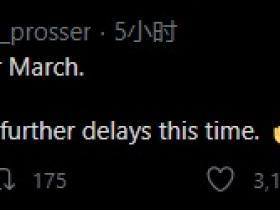


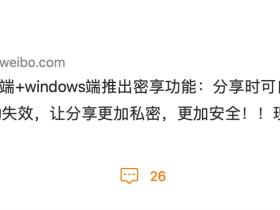
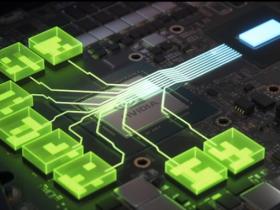


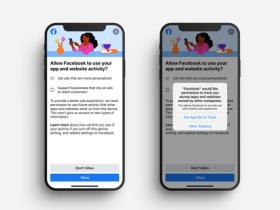

评论