我们在用Python进行机器学习建模项目的时候,每个人都会有自己的一套项目文件管理的习惯,我自己也有一套方法,是自己曾经踩过的坑总结出来的,现在在这里分享一下给大家,希望多少有些地方可以给大家借鉴。文章源自联网快讯-https://x1995.cn/5915.html
先睹为快
项目文件事先做好归档文章源自联网快讯-https://x1995.cn/5915.html
永远不要手动修改源数据并且做好备份文章源自联网快讯-https://x1995.cn/5915.html
做好路径的正确配置文章源自联网快讯-https://x1995.cn/5915.html
代码必要的地方做好备注与说明文章源自联网快讯-https://x1995.cn/5915.html
加速你的Python循环代码文章源自联网快讯-https://x1995.cn/5915.html
可视化你的循环代码进度文章源自联网快讯-https://x1995.cn/5915.html
使用高效的异常捕获工具文章源自联网快讯-https://x1995.cn/5915.html
要多考虑代码健壮性文章源自联网快讯-https://x1995.cn/5915.html
1. 项目文件事先做好归档 文章源自联网快讯-https://x1995.cn/5915.html
每次开始一个新工作的时候,以前的我总是贪图方便,Code、Data、文档都集中放在一个文件夹内,看起来很乱,一度让回溯过程十分痛苦,或者是换了部电脑,文件全都运行不行了,需要自行修改路径,十分痛苦。文章源自联网快讯-https://x1995.cn/5915.html
经过自己一番探索,大家可以大致将项目分成几个子文件夹,code放在主文件夹里:文章源自联网快讯-https://x1995.cn/5915.html
 文章源自联网快讯-https://x1995.cn/5915.html
文章源自联网快讯-https://x1995.cn/5915.html
2. 永远不要手动修改源数据并且做好备份 文章源自联网快讯-https://x1995.cn/5915.html
我们需要对源数据进行好备份,方便我们下一次进行回溯,可以进行下一步的操作或者是对中间步骤的修改,而且,对代码等其他文件也是需要做好备份的,以免出现意外丢失。文章源自联网快讯-https://x1995.cn/5915.html
这里来自良许Linux 的一篇文章,推荐了4个工具:文章源自联网快讯-https://x1995.cn/5915.html
Git版本控制系统文章源自联网快讯-https://x1995.cn/5915.html
Rsync文件备份文章源自联网快讯-https://x1995.cn/5915.html
Dropbox云存储文章源自联网快讯-https://x1995.cn/5915.html
Time Machine时光机器文章源自联网快讯-https://x1995.cn/5915.html
更多的工具介绍和使用我这边就不展开,大家可以去自行了解呗。文章源自联网快讯-https://x1995.cn/5915.html
3. 做好路径的正确配置 文章源自联网快讯-https://x1995.cn/5915.html
很多同学在写路径的时候都很喜欢直接用绝对路径,虽然一般情况下不会有什么问题,但如果代码共享给其他人学习或者运行的时候,问题就来了,很多情况下都不能直接跑通,文章源自联网快讯-https://x1995.cn/5915.html
这里建议:文章源自联网快讯-https://x1995.cn/5915.html
使用相对路径:脚本位于主目录下,其他资源(如数据、第三方包等)在其同级或低级目录下,如 ./data/processed/test1.csv文章源自联网快讯-https://x1995.cn/5915.html
全局路径配置变量:文章源自联网快讯-https://x1995.cn/5915.html
# 设置主目录
HOME_PATH = r'E:\ML\190615- PROJECT1'
# 读取数据
data = open(HOME_PATH+'/data/processed/test1.csv')
data = pd.read_csv(data)
data.head()
4. 代码必要的地方做好备注与说明 文章源自联网快讯-https://x1995.cn/5915.html
这个我相信大多数人都感同身受了,不信?拿回一个月前自己写的代码看看吧,看一下能看懂多少(如果没有做好备注说明的话)文章源自联网快讯-https://x1995.cn/5915.html
5. 加速你的Python循环代码 文章源自联网快讯-https://x1995.cn/5915.html
这里推荐 云哥(Python与算法之美)的一篇文章:24式加速你的python文章源自联网快讯-https://x1995.cn/5915.html
收藏起来,多看多几次,养成好习惯呗,这样子你写代码才会越来越快~文章源自联网快讯-https://x1995.cn/5915.html
6. 可视化你的循环代码进度文章源自联网快讯-https://x1995.cn/5915.html
这里介绍一个Python库,tqdm,先安装一下:pip install tqdm文章源自联网快讯-https://x1995.cn/5915.html
这个是一个可以显示循环进度的库,有了它就可以更加运筹帷幄了。文章源自联网快讯-https://x1995.cn/5915.html
大家可以看下面的例子:文章源自联网快讯-https://x1995.cn/5915.html
 文章源自联网快讯-https://x1995.cn/5915.html
文章源自联网快讯-https://x1995.cn/5915.html
7. 使用高效的异常捕获工具 文章源自联网快讯-https://x1995.cn/5915.html
异常bug定位,以前的我经常也是一条print()函数走到底,虽然说也没什么问题,但效率上还是会比较慢,后来发现了一个叫PySnooper的装饰器,仿佛发现了新大陆。文章源自联网快讯-https://x1995.cn/5915.html
我们一般debug,都是在我们可能觉得会有问题的地方,去打印输出,看下实际输出了什么,然后思考问题所在,这需要我们去改code,非常细致地改,相比较直接加个装饰器,是十分麻烦的。文章源自联网快讯-https://x1995.cn/5915.html
大家可以看看Example:文章源自联网快讯-https://x1995.cn/5915.htmlimport pysnooper
@pysnooper.snoop('./file.log')
def number_to_bits(number):
if number:
bits = []
while number:
number, remainder = divmod(number, 2)
bits.insert(0, remainder)
return bits
else:
return [0]
number_to_bits(6)
我们把函数每一步的输出都保存为file.log,我们可以直接去看到底哪里出了问题。文章源自联网快讯-https://x1995.cn/5915.html
 文章源自联网快讯-https://x1995.cn/5915.html
文章源自联网快讯-https://x1995.cn/5915.html
项目地址:https://github.com/cool-RR/pysnooper文章源自联网快讯-https://x1995.cn/5915.html
8. 要多考虑代码健壮性 文章源自联网快讯-https://x1995.cn/5915.html
何为代码的健壮性,顾名思义,就是可以抵挡得住各种异常场景的测试,异常处理工作由“捕获”和“抛出”两部分组成。“捕获”指的是使用 try ... except 包裹特定语句,妥当的完成错误流程处理。而恰当的使用 raise 主动“抛出”异常,更是优雅代码里必不可少的组成部分,下面总结几点供大家参考:文章源自联网快讯-https://x1995.cn/5915.html
1)知道要传入的参数是什么,类型,个数 (异常处理,逻辑判断)文章源自联网快讯-https://x1995.cn/5915.htmldef add(a, b):
if isinstance(a, int) and isinstance(b, int):
return a+b
else:
return '参数类型错误'
print(add(1, 2))
print(add(1, 'a'))
2)只做最精准的异常捕获文章源自联网快讯-https://x1995.cn/5915.html
我们有的时候想着让脚本work才是王道,所以不管三七二十一就搞一个大大的try...except把整块代码包裹起来,但这样很容易把原本该被抛出的 AttibuteError 吞噬了。从而给我们的 debug 过程增加了不必要的麻烦。文章源自联网快讯-https://x1995.cn/5915.html
所以,我们永远只捕获那些可能会抛出异常的语句块,而且尽量只捕获精确的异常类型,而不是模糊的 Exception。文章源自联网快讯-https://x1995.cn/5915.htmlfrom requests.exceptions import RequestException
def save_website_title(url, filename):
try:
resp = requests.get(url)
except RequestException as e:
print(f'save failed: unable to get page content: {e}')
return False
# 这段正则操作本身就是不应该抛出异常的,所以我们没必要使用 try 语句块
# 假如 group 被误打成了 grop 也没关系,程序马上就会通过 AttributeError 来
# 告诉我们。
obj = re.search(r'<title>(.*)</title>', resp.text)
if not obj:
print('save failed: title tag not found in page content')
return False
title = obj.group(1)
try: with open(filename, 'w') as fp:
fp.write(title)
except IOError as e:
print(f'save failed: unable to write to file {filename}: {e}')
return False
else:
return True
3)异常处理不应该喧宾夺主文章源自联网快讯-https://x1995.cn/5915.html
像上一条说到的异常捕获要精准,但如果每一个都很精准的话,其实我们的代码里就会有很多try...except语句块,以至于扰乱核心代码,代码整体阅读性。文章源自联网快讯-https://x1995.cn/5915.html
这里,我们可以利用上下文管理器来改善我们的异常处理流程,简化重复的异常处理逻辑。文章源自联网快讯-https://x1995.cn/5915.htmlclass raise_api_error:
"""captures specified exception and raise ApiErrorCode instead
:raises: AttributeError if code_name is not valid
"""
def __init__(self, captures, code_name):
self.captures = captures
self.code = getattr(error_codes, code_name)
def __enter__(self):
# 该方法将在进入上下文时调用
return self
def __exit__(self, exc_type, exc_val, exc_tb):
# 该方法将在退出上下文时调用
# exc_type, exc_val, exc_tb 分别表示该上下文内抛出的
# 异常类型、异常值、错误栈
if exc_type is None:
return False
if exc_type == self.captures:
raise self.code from exc_val
return False
在上面的代码里,我们定义了一个名为 raise_api_error 的上下文管理器,它在进入上下文时什么也不做。但是在退出上下文时,会判断当前上下文中是否抛出了类型为 self.captures 的异常,如果有,就用 APIErrorCode 异常类替代它。文章源自联网快讯-https://x1995.cn/5915.html
使用上下文管理器后,简洁的代码如下:文章源自联网快讯-https://x1995.cn/5915.htmldef upload_avatar(request):
"""用户上传新头像"""
with raise_api_error(KeyError, 'AVATAR_FILE_NOT_PROVIDED'):
avatar_file = request.FILES['avatar']
with raise_api_error(ResizeAvatarError, 'AVATAR_FILE_INVALID'),\
raise_api_error(FileTooLargeError, 'AVATAR_FILE_TOO_LARGE'):
resized_avatar_file = resize_avatar(avatar_file)
with raise_api_error(Exception, 'INTERNAL_SERVER_ERROR'):
request.user.avatar = resized_avatar_file
request.user.save()
return HttpResponse({})
Reference
我常用的4个备份工具——良许Linux 文章源自联网快讯-https://x1995.cn/5915.html
https://mp.weixin.qq.com/s/dT1iLV_vEdcu-_n1FWLvaQ文章源自联网快讯-https://x1995.cn/5915.html
好玩的Python库tqdm文章源自联网快讯-https://x1995.cn/5915.html
https://blog.csdn.net/zejianli/article/details/77915751文章源自联网快讯-https://x1995.cn/5915.html
24式加速你的python文章源自联网快讯-https://x1995.cn/5915.html
https://mp.weixin.qq.com/s/8bWm4NjHAam-fIeC4a29cA文章源自联网快讯-https://x1995.cn/5915.html
Errors and Exceptions文章源自联网快讯-https://x1995.cn/5915.html
https://docs.python.org/3.6/tutorial/errors.html文章源自联网快讯-https://x1995.cn/5915.html
掌握Python异常处理,看这篇文章就对了 | 鹅厂实战文章源自联网快讯-https://x1995.cn/5915.html
https://zhuanlan.zhihu.com/p/67917674?utm_source=wechat_session&utm_medium=social&utm_oi=36037380276224文章源自联网快讯-https://x1995.cn/5915.html
搞不清楚Python的异常怎么用?文章源自联网快讯-https://x1995.cn/5915.html
https://baijiahao.baidu.com/s?id=1607836559889635254&wfr=spider&for=pc文章源自联网快讯-https://x1995.cn/5915.html


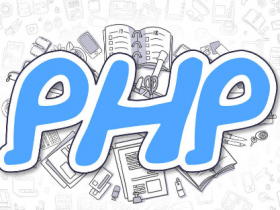

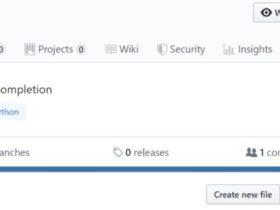




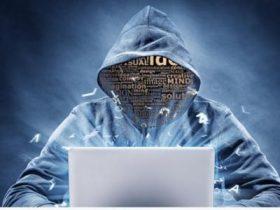
评论